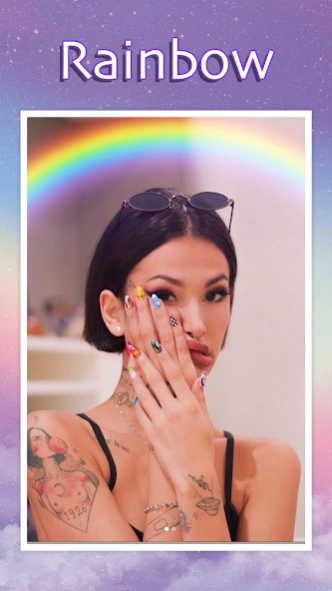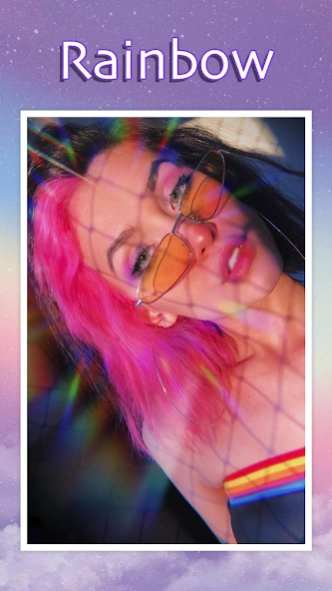Rainbow Camera Filter 1.3.0
Free Version
Publisher Description
Rainbow Camera Filter - Brings pretty sun flare and color overlay effect to decorate your life moments
🌈 With this amazing rainbow camera features you don’t even need to go to a photo shoot to take a perfect landscape photo or a portrait enlighten by a shining rainbow. Instead, you can give a try to our rainbow effect and instantly add a realistic rainbow to your portraits and sceneries.
✨Rainbow Camera Filter are the symbols of creation, divinity and good luck that make an appearance in numerous myths and fairy tales. If you want to make your photo look miraculous and joyful, adorn it with a Rainbow Camera Filter! Our quick Rainbow Camera Filter combines a feature-rich photo editor with a richly creative Rainbow Overlay Sticker with a ton Rainbow Photo filters and effects to enhance your photos as you shoot. Use Rainbow Photo Effect with just one touch to apply lens flare effects or create light leaked photos.
📸 Rainbow Camera Filter is a selfie camera & photo editor app which brings pretty sun flare and color overlay effect to decorate your life moments. Like previous double exposure, the rainbow effects are getting more popular.
🤳Here you will find amazing and beautiful Rainbow Effect Filters in which you can add you as photos in stunning natural beauty. Only a few steps are extremely simple as selecting photo, rotate photo, collage , move, decorate your photos with a few Rainbow Sticker and Sparkle Glitter Sticker & Rainbow Filter, you've got one extremely beautiful photos to share with your friends.
🍧Integrated above functions, you could be able to make variety of beauty effects for your image, like nature light effect, magic rainbow effect, soft & lovely girls style, cool & fashion, even special film & retro style. Variety of style effects just waiting for you to explore!
Rainbow Camera Filter Features :
- More than 50 Lovely Color Filters.
- Over 400 Beautiful Stickers.
- 💓Heart Crown , 🐱Cat Face , 🐶Dog Face , 👧🏻Cute emoji , ❄️Glitter Sparkle.
- Real-time Editing Tools (Contrast, Blur, Exposure, and Saturation)
- Classic picture with a real rainbow effects.
- Apply effects to existing photo.
- Save your work to via Instagram, Facebook, Twitter, or camera roll in high resolution.
- Just take a selfie or choose to retouch pictures from the gallery, choose the pattern and the colors of the Rainbow Effect to decorate your images and make them amazing and beautiful.
⚡️Finally, Easy to make Rainbow Photos for yourself on your phone in good quality and share the created images on social media like IG, Twitter, FB, Whatsapp etc... Rainbow Camera also supports Instagram editions and filters to make your pics lit and super unique! Rainbow Photo Frames contains real and natural formed rainbow. Natural beauty is always the best to opt. Rainbow Camera Filter contains different high quality stickers which will blow your mind with the beauty of universe.
About Rainbow Camera Filter
Rainbow Camera Filter is a free app for Android published in the Personal Interest list of apps, part of Home & Hobby.
The company that develops Rainbow Camera Filter is Beautyroom. The latest version released by its developer is 1.3.0.
To install Rainbow Camera Filter on your Android device, just click the green Continue To App button above to start the installation process. The app is listed on our website since 2020-10-21 and was downloaded 0 times. We have already checked if the download link is safe, however for your own protection we recommend that you scan the downloaded app with your antivirus. Your antivirus may detect the Rainbow Camera Filter as malware as malware if the download link to rainbow.camera.effect.photo.editor is broken.
How to install Rainbow Camera Filter on your Android device:
- Click on the Continue To App button on our website. This will redirect you to Google Play.
- Once the Rainbow Camera Filter is shown in the Google Play listing of your Android device, you can start its download and installation. Tap on the Install button located below the search bar and to the right of the app icon.
- A pop-up window with the permissions required by Rainbow Camera Filter will be shown. Click on Accept to continue the process.
- Rainbow Camera Filter will be downloaded onto your device, displaying a progress. Once the download completes, the installation will start and you'll get a notification after the installation is finished.